













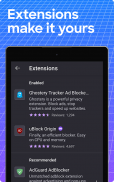




Firefox Fast & Private Browser

Description of Firefox Fast & Private Browser
Firefox is a web browser developed by Mozilla that prioritizes user privacy and fast browsing experiences. This application is available for the Android platform, allowing users to download Firefox for secure and efficient web navigation on their mobile devices. Known for its strong focus on privacy, Firefox offers a range of features designed to enhance the browsing experience while safeguarding personal information.
One of the prominent aspects of Firefox is its tailored search options. Users can benefit from suggestions and previously searched results in the search bar, enabling quick access to frequently visited sites. The flexibility of moving the search bar from the top to the bottom of the screen makes it easier to use with one hand, catering to mobile users. Additionally, the Firefox search widget allows for direct web searches from the device’s home screen, further streamlining the browsing process.
Customization is a key element of the Firefox experience. The browser supports various add-on extensions that enhance functionality. Users can install tools to block ads, prevent access to certain webpages, and improve privacy settings. This level of customization ensures that users can tailor their browsing environment to fit their specific needs and preferences.
The Firefox home screen is designed to provide easy access to important features. Users can quickly view their recent bookmarks and top sites, along with popular articles curated by Pocket, which is part of Mozilla. This feature allows users to stay informed and discover new content easily.
For those who prefer a less glaring browsing experience, Firefox includes a dark mode option. This feature can be activated at any time to reduce eye strain and extend battery life on devices. Users can switch to dark mode according to their preferences or environmental lighting, contributing to a more comfortable viewing experience.
Multitasking is facilitated through Firefox’s ability to pop videos out of their original webpages. This feature allows users to pin videos to the top of their phone’s screen while continuing to browse other content. It provides a convenient way to enjoy multimedia without interrupting web activities.
Sharing content is simplified with Firefox. Users can share links to web pages or specific items on a page with just a few taps. The app provides quick access to the most recently used applications, making the sharing process efficient and user-friendly.
Navigating through multiple websites is straightforward with Firefox’s easy-to-use tab management. Users can create numerous tabs without losing track of them. The open tabs can be viewed as thumbnails or in list format, allowing for quick identification and selection. Furthermore, users can synchronize their tabs across devices, accessing tabs from both mobile and desktop seamlessly.
Password management is another important feature of Firefox. The browser remembers passwords across devices, allowing for easy logins to various sites. It also suggests secure passwords for new log-ins and stores them in a secure manner, helping users maintain strong security practices.
Firefox ensures lightning-fast page loads through enhanced tracking protection. This built-in feature automatically blocks online trackers that may hinder browsing speed and privacy. Users can choose the “strict” setting for additional privacy measures, further enhancing their online security.
Privacy-focused browsing is embedded in the Firefox experience. The browser blocks trackers and scripts, such as social media trackers and cross-site cookie trackers, by default. For users looking for even greater privacy, the private browsing mode allows them to browse without leaving a trace, as their history is automatically erased once the session ends.
The commitment of Mozilla to prioritize users over profits is evident in Firefox. By choosing this browser, users support a non-profit organization dedicated to creating a more accessible and equitable internet experience. The company's mission to promote transparency and user control sets Firefox apart from profit-driven alternatives.
With a combination of privacy features, customization options, and user-friendly design, Firefox serves as a strong choice for those seeking a reliable web browsing experience. Users can download Firefox to benefit from its multifaceted approach to online navigation, ensuring both speed and security in their browsing endeavors.
For more information, users can read about Firefox permissions at http://mzl.la/Permissions and stay updated through Mozilla's blog at https://blog.mozilla.org.



























